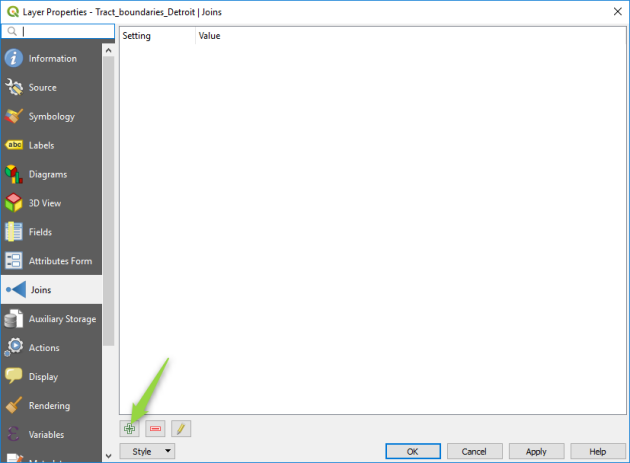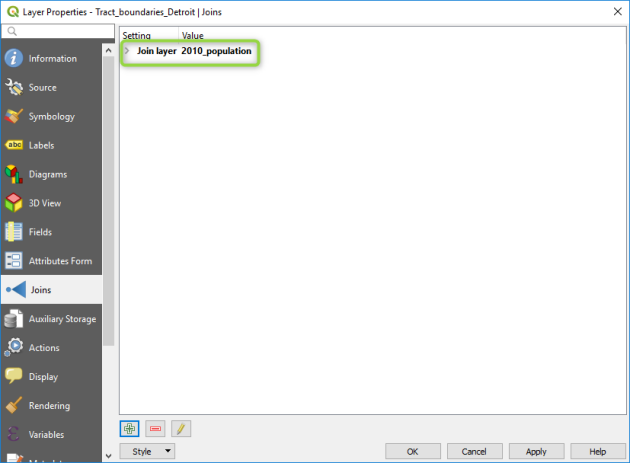Join 2 attribute tables⚓
Description⚓
This tool allows to join to attribute tables together. To do so, both tables should have a field containing the same values.
The join is only performed when QGIS is active, ortherwise the dataset still be separated.
Procédure : How to ?⚓
Right-click on the layer (ie : target table) on which you plan to join attribute values (join table).

Click on the
Add a new joiniconSpecify the details of the join
Select the layer which should be joined
Select the common field ot the join table
Select the common field of the target table
Optional : activate the spatial index in case of large dataset to fasten computation time
Validate
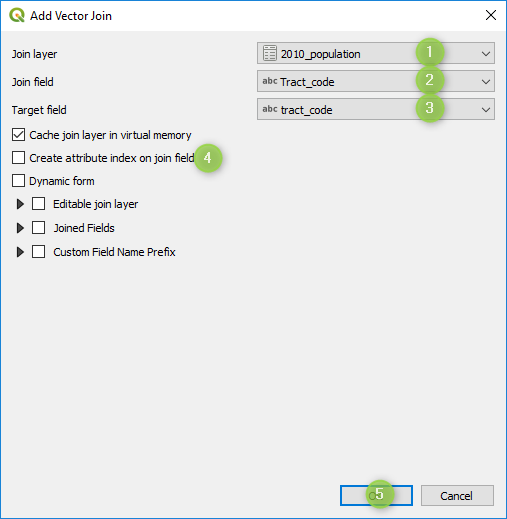
The attribute join has been added to the layer properties
- Résultat
Expected results⚓
Open the attribute table of the target layer. New fields should have been added.