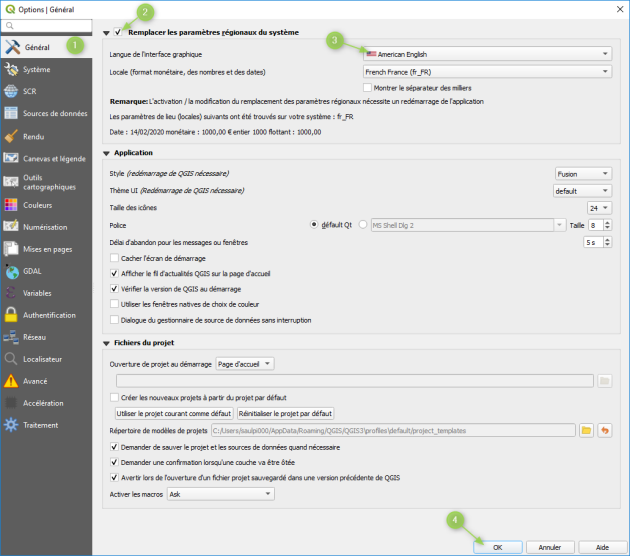Switch QGIS interface from French to English⚓
Description⚓
By default, QGIS starts with French language. Follow these instructions to switch into English language.
Procédure : How to?⚓
Move to
PréférencesthenOption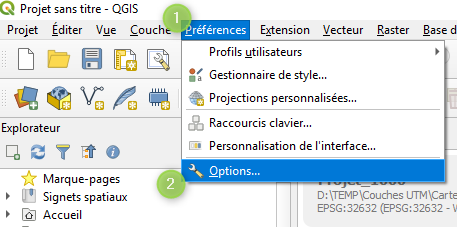
In the "Général" tab, click on
Remplacer les paramètres régionaux du systèmethen chooseAmerican English. PressOK.Restart QGIS.
- Résultat
Résultat⚓
QGIS should display the English language.