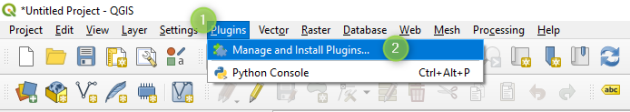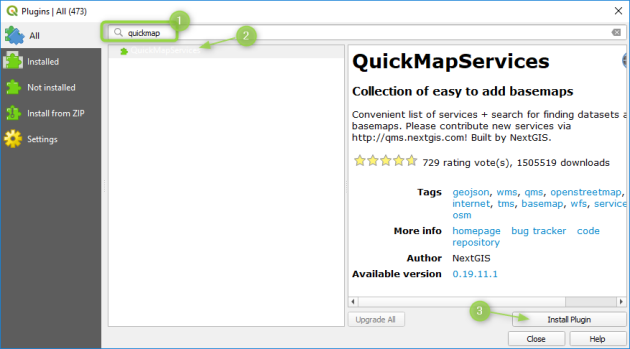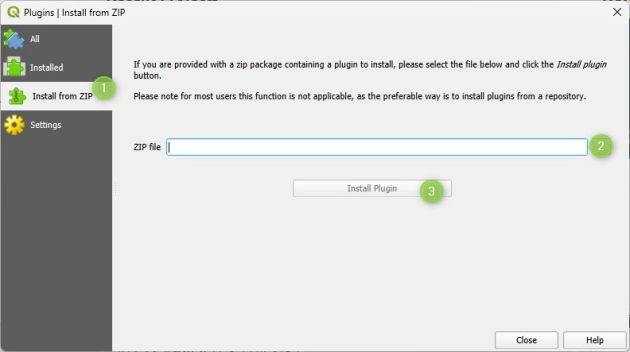Install a plugin⚓
Description⚓
Plugins are shared by QGIS community to propose new processing or map design tools.
Procédure : How to install a plugin ?⚓
Click on the
PluginsMenu then onManage and Install plugins.Enter the name of the plugin in the search bar then click on
Install Plugin(example for QMS plugin).- Résultat
The plugin is added to the main toolbar.⚓