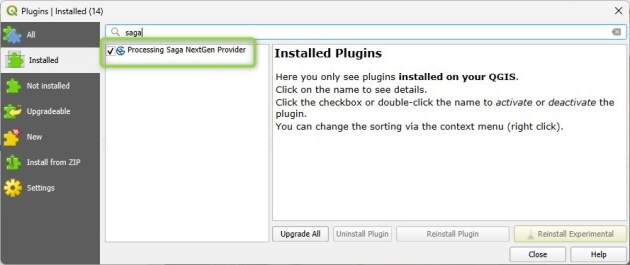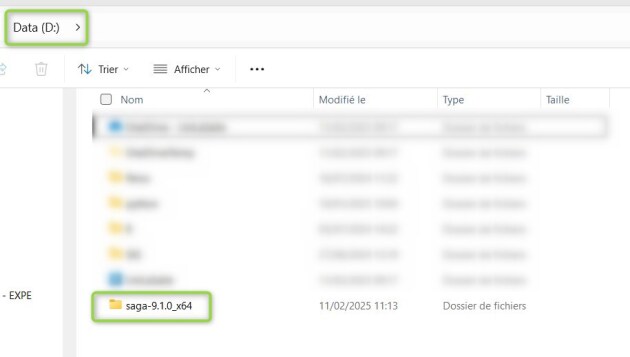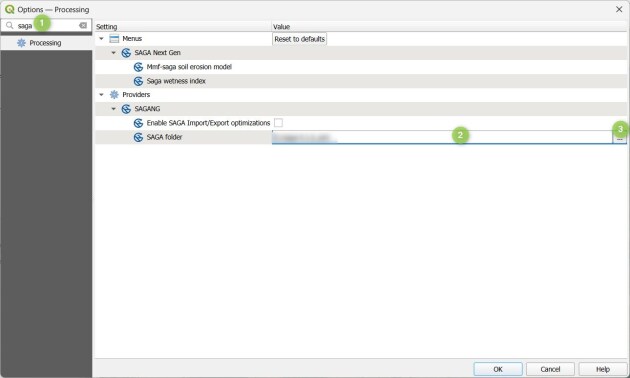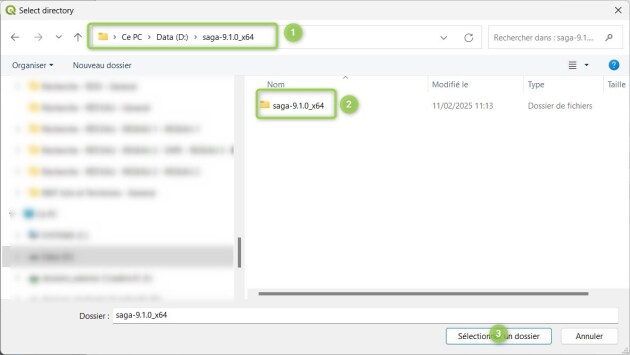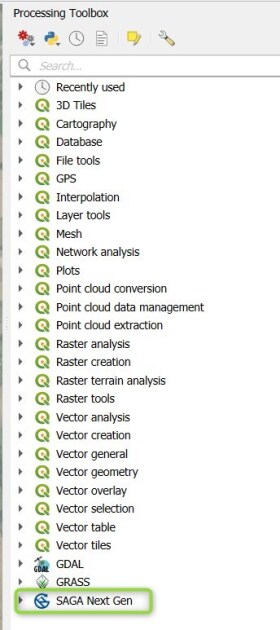Install the SAGA GIS plugin⚓
Description⚓
SAGA GIS (System for Automated Geoscientific Analyses) is an open-source Geographic Information System (GIS) software used for geoscientific analyses and spatial data processing. It offers a wide range of tools for terrain analysis, hydrology, geomorphometry, and image processing. SAGA GIS especially processes raster dataset.
This plugin allows you to run SAGA GIS toolboxes in QGIS.
Procédure : How to install SAGA GIS plugin in QGIS ?⚓
Install the plugin
Donwload the SAGA GIS files
The plugin does not contain the toolboxes. They should be downloaded from the SAGA GIS website.
Install the SAGA GIS files on your computer
Give QGIS the location of the SAGA GIS files
- Résultat
Expected result⚓