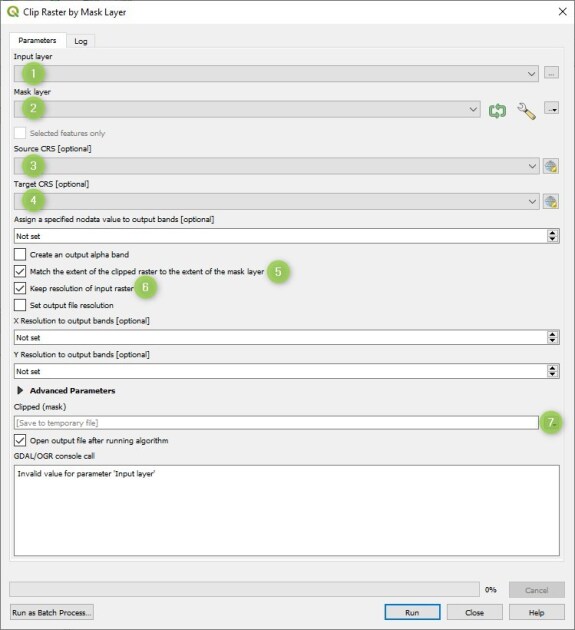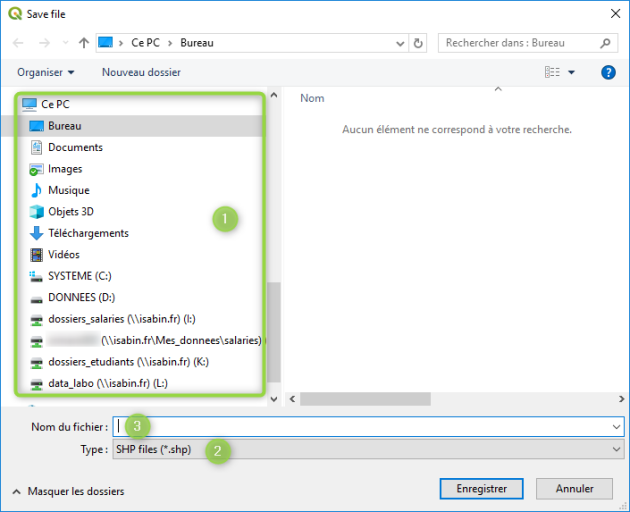Clip raster by mask layer⚓
Description⚓
This tool clips a raster file with polygon limits. The output file is a raster.
Access⚓
In the Processing Toolbox panel, search for 'clip raster by mask layer'.
How to clip a raster by a mask layer⚓
Select the input raster to be clipped
Select the layer that contains the mask (polygons)
Confirm the coordinate system of the input raster
Set the coordinate system of the output raster
Activate this box (assign the extent of the mask layer to the output raster)
Activate this box (keep the same resolution than the input raster)
Click on « Save to file » (see below) to export in TIF format