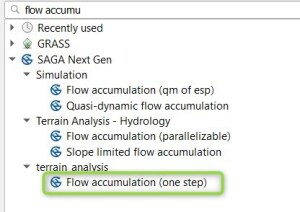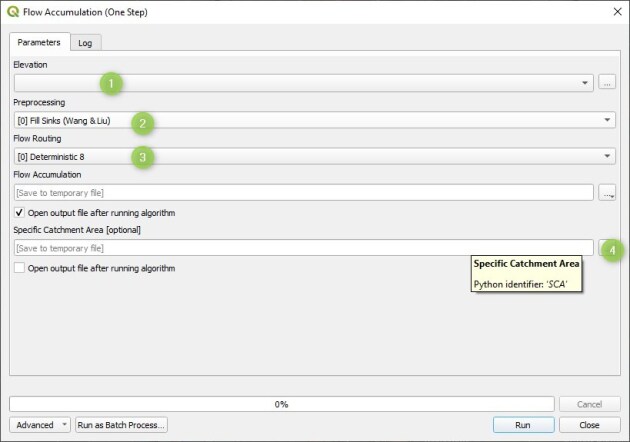Calculate flow accumulation⚓
Description⚓
This algorithm creates a raster file containing flow accumulation. The flow accumulation method calculates the number of upstream cells that contribute flow to each downstream cell. This is done by summing the number of cells that flow into each cell along the flow path. This tool is frequently used to extract the talwegs.
Conseil : About the flow routing method⚓
We recommend to use the ‘D8’ (8 direction) method to set the flow direction toward the lowest of the eight neighbouring cells (steepest descent), in relation to the centre cell (source : https://emm-concepts.com/Eskdale_flow_algorithms.html). The result is expressend in square meters.
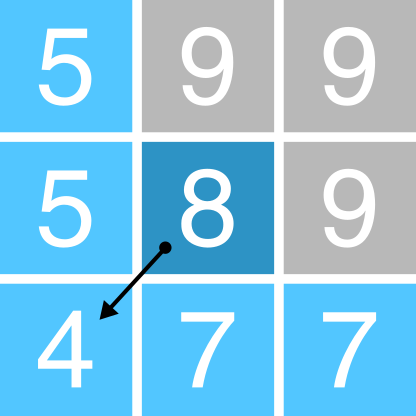
Accepted input files⚓
Raster (DEM - Digital Elevation model)
Attention : Pre-requesite⚓
This tool needs to install the plugin SAGA Next Gen library.